Showven Bubble Machine

In stock
Description / Showven Bubble Machine
The Showven BUBBLE is a high-performance bubble effect machine designed to produce a continuous, high-density stream of bubbles for live shows, theme parks, parties, festivals, and TV productions. With its powerful dual fan system, adjustable bubble output, and DMX compatibility, the Showven BUBBLE adds energy and magic to any performance environment.
Built with a compact, durable stainless steel housing, this unit is easy to transport and install. Its adjustable fan speed and bubble control settings allow for full customization of your effect output—whether you’re filling a stage or enhancing a dance floor.
Features and Advantages:
-
Produces continuous high-volume bubbles
-
Adjustable fan speed and bubble output
-
Controlled via DMX or manual operation
-
Compact design fits easily into stage setups
-
Built with 304 stainless steel for durability and long-term use
-
Ideal for theaters, concerts, festivals, amusement parks, and kids' events
-
Quick-refill system with standard bubble fluid
Specifications:
| Specification | Details |
|---|---|
| Model | Showven BUBBLE |
| Dimensions | 15.7 in (L) × 12.2 in (W) × 13.8 in (H) |
| Shipping Weight | 46 lb |
| Power Supply | AC 100–120V / 200–240V, 50/60 Hz, 150W |
| Control Options | DMX512 / Manual |
| Output Type | Continuous bubble flow |
| Fan Configuration | Dual fan with adjustable speed |
| Housing Material | 304 Stainless Steel |
| Fluid Type | Standard bubble fluid |
| Recommended Use | Indoor/outdoor events, stage shows, kids' parties, festivals |
USER MANUAL
Bubble Machine

SHOWVEN Technologies Co., Ltd.
Thanks for choosing SHOWVEN® Bubble generator, we wish it will bring you lots of
exciting moments.
Please read the following manual carefully before operating this product.
Δ SAFETY CONSIDERATIONS
\ Unauthorized repair are prohibited, it may cause serious incident.
\ Make sure power supply in consistent with the rated voltage of the equipment, and
the socket must well grounded. Unplug and turn off the machine when not use.
\ Please keep the machine dry, not use in rain or snow. Not use the machine when it is
wet or there are fluid leakage from the machine.
\ Allow sufficient air circulation around the machine at all times.
\ For adult use only, ensure that any operation of the machine is by trained personnel.
\ If the machine fails to work, please stop operation and unplug the machine. Check it
carefully, if can’t solve the problem, please contact SHOWVEN® or your local
SHOWVEN® partner for advice.
\ ONLY use SHOWVEN® original FX-BS bubble fluid.
\ In case of eye contact of fog fluid, please wash it with clean water. If fluid is
swallowed immediately look for medical advice.
\ Avoid directing bubble output at people, structures or objects within close proximity
of the output nozzle.
\ Be aware of the wet floor if use for long period of time.
\ The device shall not be altered and applied to other use purpose.
Δ Functional Characteristics
\ Compact molding structure, leak proof
\ Higher bubble output, wider coverage
\ Enormous bubble generation
\ 18650 battery powered design, support 3h continuous output (depend on battery)
\ Control: DMX, MANUAL, WIRELESS REMOTE
\ User friendly LCD control panel
\ 2L fluid tank, support 1h continuous output.
Δ Technical Specifications
\ Dimension: 435×266×305mm
\ Voltage: AC100-240V, 50 / 60Hz
\ Work Power: 30W
\ Fluid Tank Capacity: 2L
\ DMX-512: YES, standard 3-pin
\ Remote control: YES
\ Output: Appr.8m
\ Bubble Fluid Consumption: 25ml/min
\ Consumable: FX-BS Bubble Fluid
\ Battery Powered: Yes, 3*18650 battery
\ Standby Time: Appr. 3h (depends on battery)
\ Charging Time: 1.5h
\ Net Weight: 4.8kg
Δ Product Overview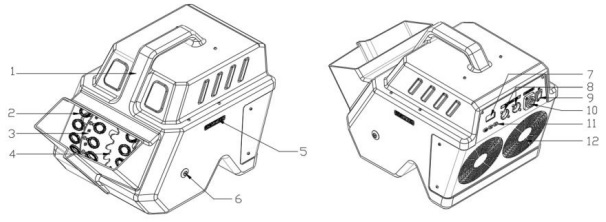
1. Bubble machine housing
2. Bubble generation loop
3. Bubble generation loop holder
4. Rotate gear
5. Logo
6. Rotate shaft screw
7. Display
8. 3-Pin DMX
9. Power switch
10. Neutrik PowerCON TRUE1 Chassis
11. Keypad
12. Fan air inlet
Δ Operation Panel
1. LED display area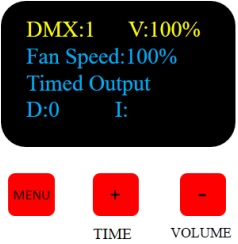
MENU: switch through setup menu
+: Parameter up; multiplex “TIME” (Bubble timed output mode according to setting)
-: Parameters down; multiplex “VOLUME” (continuous bubble output mode start)
NOTE: Screen will switch to main interface automatically if not press any button in 10s.
Δ Interface
1. Welcome Interface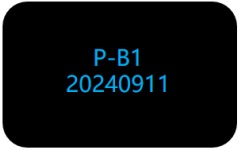
Product model and software version.
2. Main Interface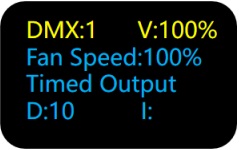
First Line: DMX address and Battery Volume, “:” blinks when there is DMX in signal.
Second Line: Fan speed display, 10%-100%.
Third Line: Firing mode display: Timed output, continue output
Fourth Line: it will display the firing duration and interval time under timed output mode.
3. Setting Menu
Press “MENU” switch through setup menu.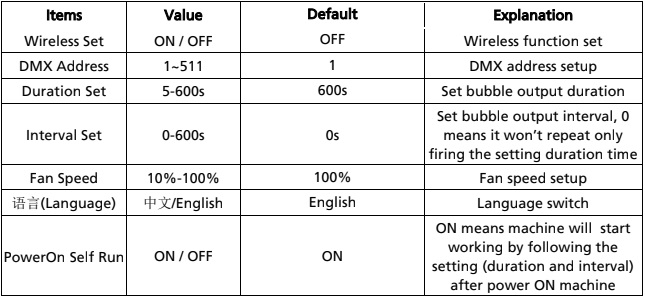
Δ DMX Channel
Bubble machine occupy only 1 channel.
0 – 5: OFF
6 – 255: ON, 0-100% fan speed increase as DMX value increase.
Δ Operation
1. Installation
Check the machine and accessories, ensure it is in good status. Place the machine on a flat
surface.
2. Fill the machine with FX-BS bubble fluid
Fill the FX-BS bubble fluid to liquid tray directly through the bubble output vent. Please not
filling more than 2L fluid, too much fluid will lead to fluid overflow. Please use original bubble
fluid from SHOWVEN®, Warranty will be void if any other type of bubble fluid is used.
3. Power ON bubble machine
a. Connect the machine to suitable rated power supply. Please ensure power supply meets
the requirement. Always connect the machine to a protected circuit and ensure it is
properly grounded. If use built in battery please ignore this step.
b. Turn on the machine.
4. Firing
Before firing please setting the bubble machine accordingly. There are three firing mode:
Manual firing:
Under manual firing, there are two different types: repeat firing, continuous firing.
Repeat firing steps as below:
a. Press “menu” enter setting interface
b. Set firing interval, for example set “Interval Set” 10s.
c. Set firing duration, for example set “Duration Set” 5s
d. Set fan speed, for example 100%
e. Press “+” (TIME) button, bubble machine will generate bubbles by firing 5s and stop 10s,
repeat this cycles until press “+” to stop. (if the interval set is 0 then it will any firing once).
Continuous firing:
Press “-“ (VOLUME) button to start firing when machine under main interface. Press “-“ again
to stop firing.
Wireless firing with FXmote
DMX connection will deny wireless function of machine, please make sure
no DMX cable connection on bubble machine if use FXmote to control
bubble machine wirelessly.
a. Power on FXmote, select device “FOG” on FXmote, back to main
interface
b. Press “menu” enter setting interface
c. Set “Wireless set” to ON.
d. Press “Set” on FXmote to pair bubble machine with FXmote.
e. Press “ON” on FXmote machine start to generate bubble, press “OFF”
stop.
DMX control
Wireless and manual firing function will be denied after bubble machine connect with DMX
cable.
a. Assign DMX address for each unit of bubble machine. If use SHOWVEN FXcommander to
control the machine please allocate a unique DMX address for each unit of machine.
b. Connect a DMX cable to the DMX IN socket of first unit of bubble machine, connect the
male connector end of DMX cable to your DMX controller (FXcommander, light console
etc).
c. Connect a DMX cable to the DMX OUT of previous machine, and the other end of to the
DMX IN of next machine. Connect all devices in series in this way.
d. Suggest to plug in a DMX terminator into the DMX OUT in last unit of machine to
improve signal reliability. Signal amplifier is required for long distance (>200m) DMX
signal transmission.
e. Control the output of bubble machine according to above DMX control.
5. Power OFF and clean up
a. To turn off the machine, please POWER OFF and unplug the power cable.
b. Please empty the fluid tank and wash the fluid plate with distilled water.
c. For transportation or not use for a long time, please drain the water inside the fluid tray
from output vent.
Δ Battery for Bubble machine
SHOWVEN bubble machine can be powered through 3 pcs of 18650 cells. New bubble machine
come only with battery compartment, customer need to get 18650 cells locally. The battery we
suggest to use is PANASONIC NCR18650B with flat head as below: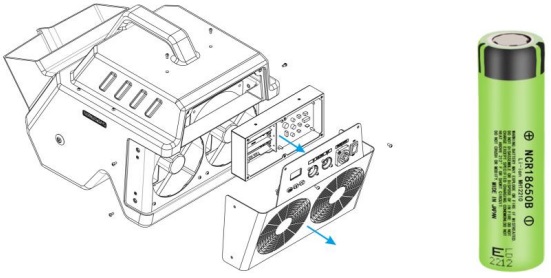
a. Install the battery in correct direction, pay attention to the positive and negative pole.
Wrong installation will damage the battery box or even machine.
b. Connect bubble machine to AC power supply to activate battery whenever after install
the battery.
c. Charging automatically when machine connected with AC power supply (no matter
machine was powered on or not)
d. To avoid the damage of battery, charge the battery at least once per month.
Δ Truss Installations
An adaptor is required for truss installation. Please contact SHOWVEN ([email protected]) or
SHOWVEN local partner for details of the adaptor.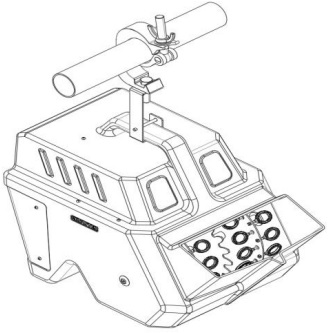
Δ Maintenance
1. ONLY use SHOWVEN® original bubble fluid FX-BS.
2. Running the machine at least once per month.
3. Clean machine regularly avoid dust, liquid accumulate on the machine.
4. Whenever storage or not use the machine for a period of time, please use distilled
water to wash the bubble generation system by filling the fluid tray with distilled
water and firing the machine several minutes.
5. Whenever storage or not use the machine for a period of time, please drain the
machine and keep it dry.
Δ Warranty Instructions
\ Sincere thanks for your choosing our products, you will receive quality service from us.
\ The product warranty period is one year. If there are any quality problems within 7
days after shipping out from our factory, we can exchange a brand new same model
machine for you.
\ We will offer free of charge maintenance service for machines which with hardware
malfunction (except for the instrument damage caused by human factors) in
warranty period. Please don't repair machine without factory permission.
Below situations NOT included in warranty service:
\ Damage caused by use other type of bubble fluid which is not SHOWVEN® FX-BS.
\ Damage caused by improper transportation, usage, management, and maintenance,
or damage caused by human factors;
\ Disassemble, modify or repair products without permission;
\ Damage caused by external reasons (lightning strike, power supply etc.)
\ Damage caused by improper installation or use;
For product damage not included in warranty range, we can provide paid service.
Invoice is necessary when applying for maintenance service from SHOWVEN®.




